While using Windows 7 or Windows Server 2008 R2, downloads over http(s) between gigabit connected hosts might be slower then expected.
Straight from the horse's mouth: https://support.microsoft.com/en-us/kb/2675785
In plain english:
If between location A and location B you have very good latency (1-8 ms), you will notice slower than normal download speeds.
I know, crazy, right? One would think, better latency, better speed. Not with a default Windows install.
This is a problem on all Windows 7 versions as well as Windows 2008 R2 Server.
I have tested on several computers with Windows 7 and all of them suffer from slow download speeds over HTTP(S) over gigabit links.
To fix this, one needs to apply KB2675785 from Microsoft. This KB will not be downloaded automatically via Windows Updates and will not appear as an optional update (as far as I can tell).
Download KB2675785 (64 bit version): https://www.inteq.ro/web/files/patches/Windows6.1-KB2675785-x64.msu
Or request it by email from Microsoft at https://support.microsoft.com/en-us/hotfix/kbhotfix?kbnum=2675785&kbln=en-us
The reason. I think, why so few people notice this problem is the lack of high speed gigabit internet connections available for residential use.
Under Linux, you will not have this problem.
After applying the KB and a restart:
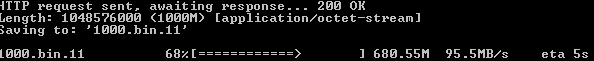
HTTP(S) download back at full speed (depending of course on the server load).